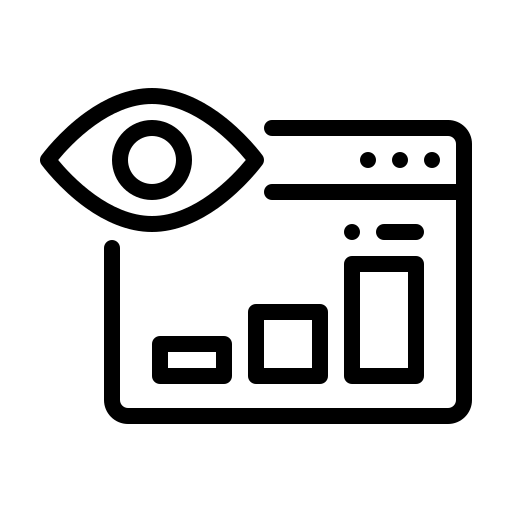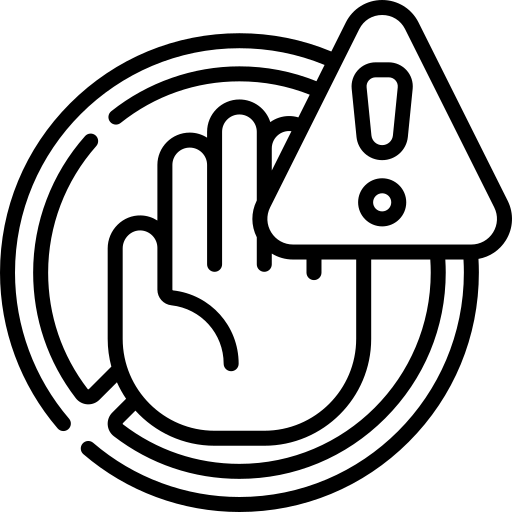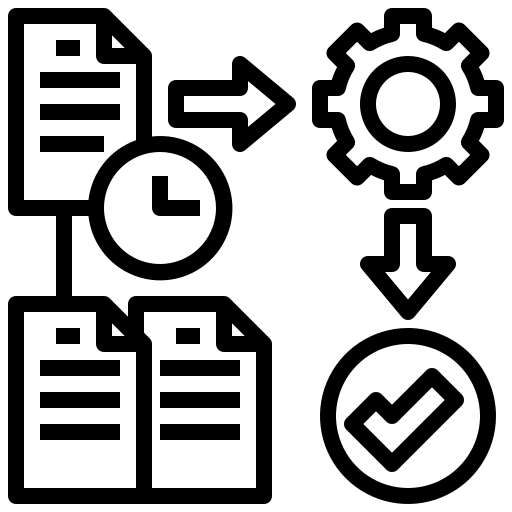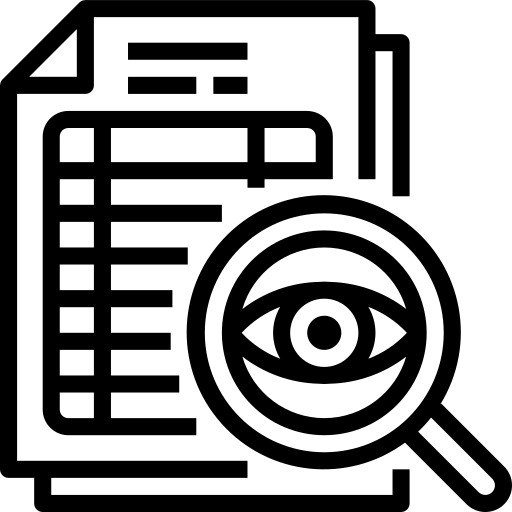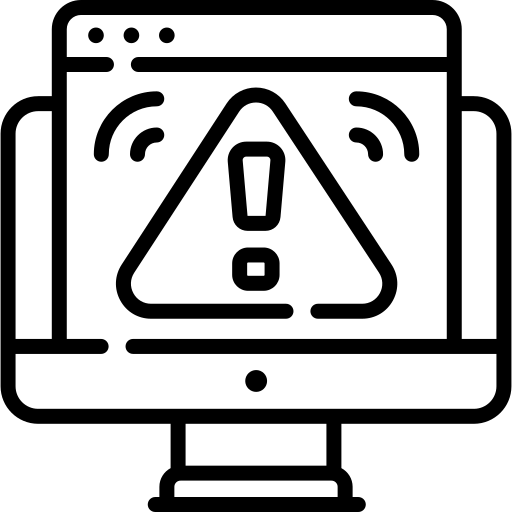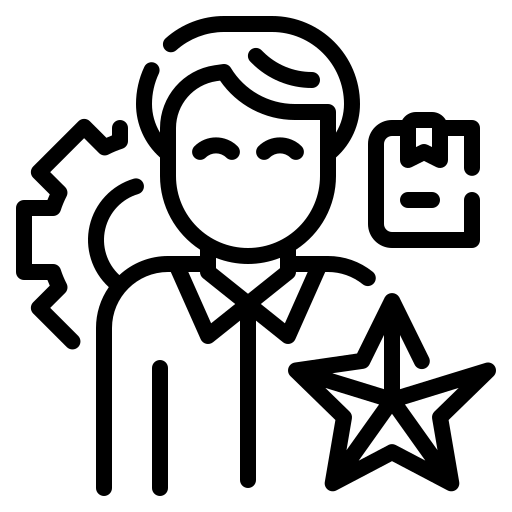The Risks of Misconfigured Cloud Security for Businesses
Cloud solutions have become increasingly popular for businesses, offering convenient and flexible ways to manage data and applications. However, many companies overlook the importance of properly configuring their cloud security settings, assuming that security is automatically handled by the provider. Unfortunately, this misconception has led to numerous data breaches, with misconfiguration being the primary cause.
In fact, The State of Cloud Security 2021 report found that up to 45% of organizations experience cloud misconfigurations on a daily basis.
Some of the main causes of misconfiguration are:
- Lack of adequate oversight and controls
- A team lacking security awareness
- Too many cloud APIs to manage
- No adequate cloud environment monitoring
- Negligent insider behavior
- Not enough expertise in cloud security
In this blog post we’ll provide practical tips to help you reduce your risk of a data breach and improve your cloud security.
6 Tips to Improve your Cloud Security
Improve Visibility of Your Cloud
Do you know all the cloud applications that your employees use for business purposes? It’s estimated that shadow IT usage is 10 times larger than known cloud usage.
Never heard of Shadow IT?
It is all the devices, applications, and software that are used within your organization without the knowledge, or approval of the organization’s IT department.
And it presents significant security and compliance risks, and often result in data breaches due to misconfiguration.
How are you going to protect data you don’t know about?
So, our tip #1 – Gain visibility into your entire cloud environment, so you know what you need to protect. One way you can do this is through a cloud access security broker(CASB) software.
Restrict Privileged Accounts
The more privileged accounts you have, the higher the risk of a misconfiguration. No matter what type of business you run, there is no reason to have more than a few users that can change security configurations. You don’t want someone who doesn’t know how cloud infrastructure works to accidentally open a vulnerability.
Our tip #2 – Conduct an audit of privileged accounts across all cloud tools and platforms and reduce the number of accounts to only those that are necessary.
Automate Your Security Policies
Automation helps mitigate human error. And automating as many security policies as possible helps prevent cloud security breaches.
For instance, if you’re using sensitivity labels in Microsoft 365, you can set a “do not copy” policy that will apply to the file across all supported cloud applications. Once you’ve set the policy in place, it’s done, users don’t need to do anything to enable it.
Tip #3 – Automate as many security policies as possible.
Use a Cloud Security Audit Tool
How secure is your cloud? Is there any misconfigurations? Get a better understanding of your cloud’s security and identify any areas that need improvement with auditing tools, like Microsoft Secure Score.
You want a tool that can scan your cloud environment and let you know where the problems are and what you should do to remediate them.
Tip #4 – Get yourself a good Cloud Security Audit Tool.
Set Up Alerts for Configurations Changes
Your cloud security settings won’t necessarily stay the way you’ve configured them. Software updates, 3rd party plugins, inattentive employee, or a hacker attack, all can change your settings without you realizing it.
You need to create a system of alerts that will notify you of any significant changes in your cloud environment. Someone changed storage sharing restrictions? Disabled multi-factor authentication? You should be notified immediately.
Tip #5 – Be proactive, set up alerts.
Have a Cloud Specialist Check Your Cloud Settings
Business owners, executives, and office managers aren’t cybersecurity experts, and no one should expect them to know how to configure cloud infrastructure properly.
It’s best to have a cloud security specialist from a trusted IT company, like EB Solution, to check your settings. We can help ensure that your cloud gets all of the protection it needs without any inconvenience to your team.
Tip #6 – If you don’t know how it works – ask someone who does.
Improve Your Cloud Security
With most work now being carried out in cloud environments and companies storing their data online, it is important to keep an eye for any misconfigurations that could put your company at risk. Don’t wait until it’s too late – set up a cloud security assessment.
Here at EB Solution, we have more than a decade of experience helping small and mid-size businesses throughout Toronto overcome their IT challenges and achieve their growth goals. We leverage high-level technology, technical expertise, and the latest resources to help them deal with their IT issues more effectively.
Schedule a quick call with the best IT services provider in Toronto!
Or leave us a message and we will get back to you shortly.