Most contemporary businesses have transitioned to cloud computing for their data storage needs, driven by the numerous advantages it offers. Cloud computing is known for its cost-efficient, flexible, and scalable nature, allowing companies to easily adjust their cloud storage capacity. However, alongside its scalability comes the challenge of IT managing cloud waste efficiently. Here comes a reliable comanaged IT services provider and its recommendation on how to decrease cloud wastes.
By definition, cloud waste is unnecessary, unused or underused cloud resources. This usually comes from overestimation of what the business needs when it comes to cloud space. This is common in companies with individualized budgets for cloud computing per department of division.
The Statistics
Companies reported that with the increase in their cloud computing budget, cloud waste was also observed to have increased. Recently, it was found out that approximately 32% of cloud expenditure has gone to waste. This is sad considering that more than half of businesses using cloud computing are struggling to control costs relating to this. Knowing these numbers regarding cloud spending and cloud waste opens a chance to make things right. Here are some things that a comanaged IT services provider recommends to lessen cloud waste.
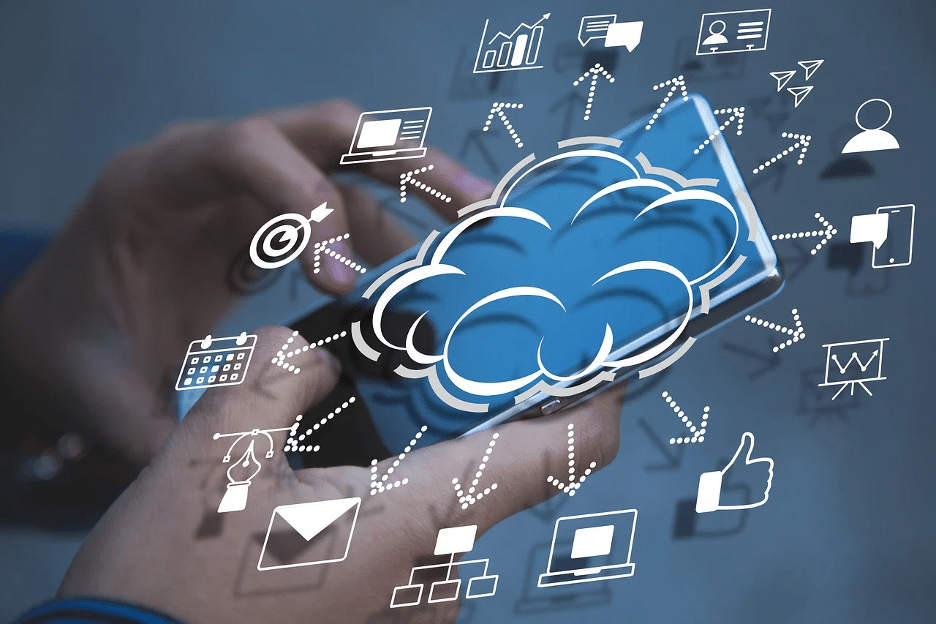
Comanaged IT Services
Penny Pinching Strategies
At one glance, you see that there is almost one third of the cost that can be saved for most companies. But how do we decrease cloud waste and expenses? And what are the ways we can maximize cloud resources? Here are some things you might consider.
-
Audit
Before anything else, the first step in identifying waste and how much cost can be reduced from it is to do an audit. It is important to understand your company’s needs. It will help you get a better picture when it comes to the resources that are underused, overestimated and, outright, unnecessary. Cloud management tools are usually available to provide you with the reports you need. It would show you the metrics that you can use to accurately assess the cloud situation.
-
Strategize for the Correct Size
Scaling your cloud needs to your company’s needs requires cross-checking with the actual workload demands. Most companies make the mistake of overprovisioning. This is when you purchase user licenses that are more than what your business needs. As such, it leads to unnecessary cost and a lot of cloud waste. To mitigate this, check your workload needs in size and characteristic. You can get assistance from comanaged IT services providers to figure this out. Determine if it is dynamic or static in nature and adjust the size or type of service, as needed. Make use of your cloud tools from your provider to identify what these are. Adjust to correct size based on needs so you can reduce spending on unused resources.
-
Reserve and Savings Plans
Once you have named your company’s actual cloud needs, you can now decide the cloud size and product that is most cost-effective for you. This is where Reserved Instances (RIs) and Savings Plans come in. They are flexible pricing and usage models in cloud computing. Cloud service providers provide discounts provided the user will commit to using a specified amount of cloud resources. That is why this is best for businesses with static workload requirements. This means that the workload does not usually increase or decrease much from the average. Maximizing this option for conditions like this proves to significantly decrease cost in the long run.

Comanaged IT Services
-
Create Automated Scaling Policies
Auto scaling, also known as automatic scaling is an aspect of cloud computing that allocates resources per need. It can scale up or down automatically depending if your business needs more or less cloud resources. This is a dynamic solution for businesses with dynamic workloads leading to optimum usage. With this, you can decrease cloud waste during off-peak or off-season periods where activities are decreased. Most cloud providers give the option for you to set conditions as to when to scale up and scale down. Take advantage of this feature to efficiently use the resource while decreasing cost.
-
Track Storage and Optimize Use
The cost of storage can snowball really quickly. This usually happens when your data being achieved are not checked regularly. In order to mitigate this, you should review trends from previous time frames and estimate your storage needs in the foreseeable future from this. After determining such, you can add a life cycle conditions or policies in your settings. This will downsize less-used data automatically thereby lessening costs as well. You can check these features with your cloud service providers. Schedule a regular review of your data and delete obsolete ones. By proactively managing storage, you can decrease cost from it.
-
Scheduling
Set your cloud resources to run only during times when they are needed. Schedule to scale down during the off-peak times. Similarly, you can also turn off resources all together after hours and during weekends or holidays. However, care must be taken when doing this. Ensure that only departments that are not in operation on those days are affected. Departments or companies who have dynamic schedules or have on-going operations regardless of time, may not do well with this. Define your schedule using your cloud service provider’s tools.
-
Delete Unused or Duplicate Resources and Integrate, if possible
Unused, forgotten or neglected data and resources creates a lot of waste and eats up on company resources. Make sure to delete those that are no longer in use such as snapchats, back-ups, retired or unused accounts, IP addresses, volumes, load balancers, etc. By reviewing your system and files regularly, you will be able to identify these and clean up as you go.Similarly, every department may be using different tools and services that all ends up doing one task. Get rid of apps with similar services provided. By centralizing, integrating and synchronizing all departments to use a single management or communication app, you can reduce cloud resource usage. Thereby also decreasing cost.
-
Go Serverless
Servers require infrastructure, space and maintenance. This incurs cost and can increase expenditure over time. Going serverless removes this and you only pay for what your company really needs. Operational costs for the servers can be diverted to other means such as additional capital for the business. By migrating to serverless models, you maximize your resources and decrease cloud waste.
Get Started and Check What Your Comanaged IT Services Provider Can Do For You
Unsure of where to start? Don’t worry! Your trusted IT professionals can get the ball rolling for you. Whether you need IT support for logistics or IT services for manufacturing, no matter what industry, you can call on us to assist. We can help with all your IT needs from professional services, IT management (including cloud computing services) and cybersecurity and resiliency.
Get in touch with us today and schedule your consultation. Call now!
