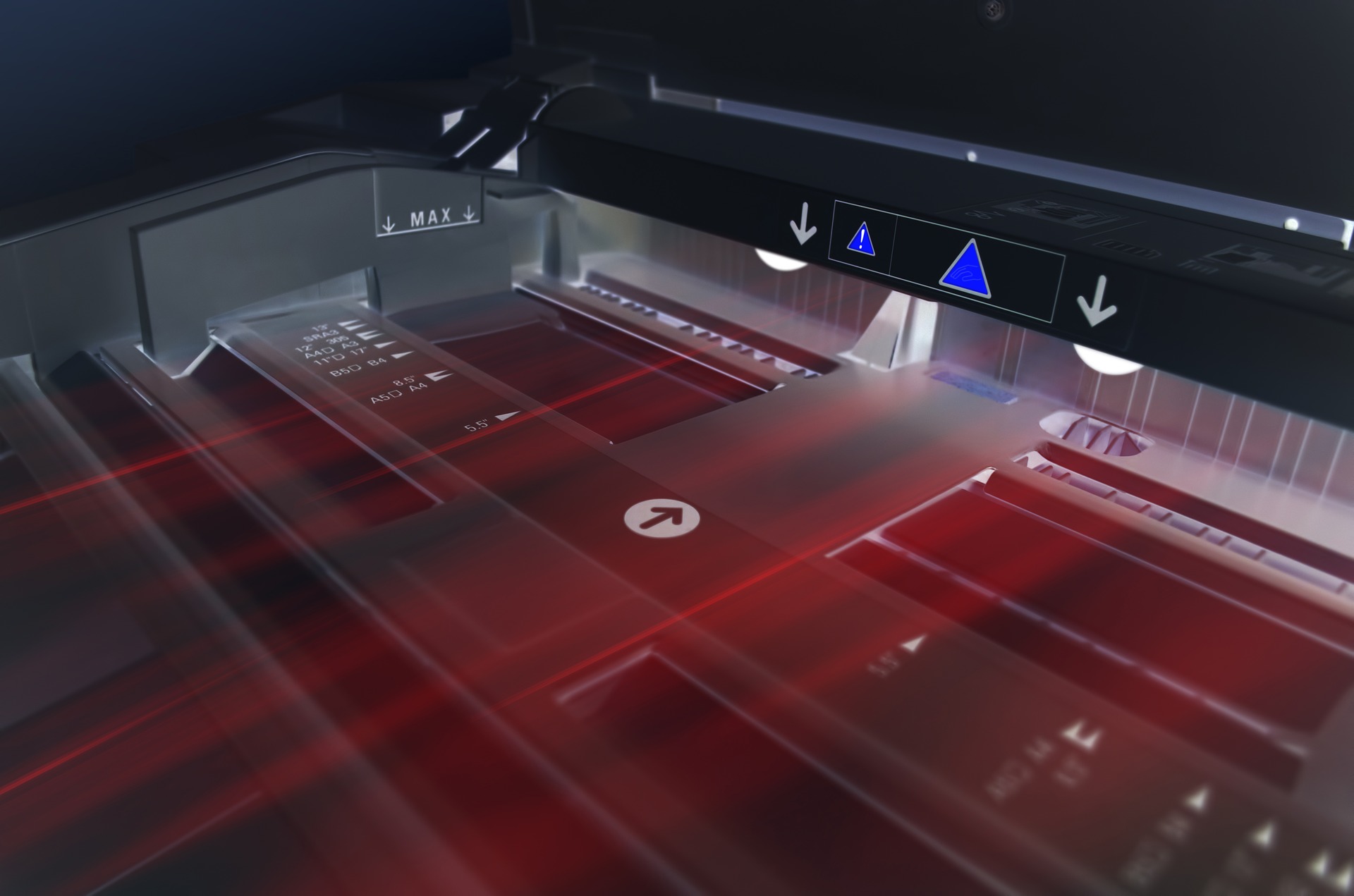Everyone agrees that cybersecurity is important, but even those who take their security seriously often overlook printer security. And the reality is, that cybercriminals often target printers to get confidential information.
You probably didn’t expect that, right?
Cybercriminals are always looking for weak links in your security to gain access to and exploit valuable data. And, generally, the printer is one of the weakest links.
Why are printers so valuable to attackers? Well, printers nowadays have access to your devices, network, and the internet. This new open-access functionality makes them an ideal target for criminals.
Most companies are not aware of the amount of valuable data their printer can store about them – tax files, bank details, financial records, employee information, personal information, etc. All a hacker needs to do is get into the OS(operating system) of your printer, and they can collect all your sensitive data.
Worried that your printer may get hacked and all your private information get stolen? Good, keep reading. This article shares some tips to help you secure your printers.
OUR TOP TIPS FOR PRINTER SECURITY
CONFIGURE YOUR PRINTERS CORRECTLY
First things first, make sure to change the default password on your printer. A simple “123456”, “qwerty“ or “admin“ password won’t do much for you. Set a strong password that is almost impossible to guess or brute-force, make sure that your new password is 16+ characters long and consists of numerals, upper and lower case letters, and different symbols like: {$, @, /, “, #, etc.}.
Second, every time you print files remotely make sure you’re using your own router. Never connect to “Guest” networks.
LIMIT ACCESS TO YOUR NETWORK
Tweak the printer and network settings to only allow devices from the network you trust to access your printer. This will help avoid unauthorized access to your printer and thus possible security breaches.
If you can do your job with a printer not connected to a network – even better, make sure you do that. No network – no outside interference.
UPDATE YOUR PRINTERS
Updating a printer is as important as updating any other device. Printer manufacturers constantly work on looking for vulnerabilities in printer software and patch ones that are already known.
No need to sit in front of the screen waiting to download a new update as soon as it’s released. Just check once in two-three months, this should be enough. And if you are working with an IT Service Provider, no need to worry. They are gonna update your security systems as soon as new updates are released.
INSTALL A FIREWALL
Ok, this is the simplest one. Your computers most likely have a pre-built firewall, and all you have to do is keep it enabled. But if for some strange reason you don’t have one, get it immediately!
Just having a reliable firewall will keep your printers and other devices in your network safe from most cybercriminals.
If the standard firewall that came with your OS isn’t enough you can look for some dedicated firewall software solutions. There is a big market of specialized firewalls for home and office networks that offer advanced security and make it virtually impossible for anyone to break in.
ENCRYPT YOUR DATA
Printers with shared networks can perform distance printing, that’s very convenient. But when a signal to print and data travels from a computer to a printer, hackers can easily intercept the data without you knowing it.
To keep this from happening, encrypt your print orders/jobs. And make sure the sensitive data on your printer’s hard or internal drive is encrypted or completely removed as soon as you are done printing it.
Luckily, most modern printers have encryption tools pre-built. But if you are looking for something more there are different tools that can help you set up a secure password that allows printer storage encryption, remove user IDs, disable ex-employee access, delete documents from the print queue right after they’re printed, and much more.
EDUCATE YOUR EMPLOYEES
Everyone that has access to a printer needs to be aware of the responsibilities that come with its usage. Make sure to talk to your employees about how to ensure the safety of your printers, both virtual and physical.
Also, your staff should be extra careful when using their mobile phones to print, generally, smartphones are more vulnerable to cyberattacks. Explain to them what phishing scams are and what to do if you received a phishing email or message.
Finally, make sure it’s clear to them what confidential information is and how to handle it properly.
IT’S TIME TO TAKE PRINTER SECURITY SERIOUSLY
The printer is one of the most overlooked devices in terms of cybersecurity. Most business owners think of them as completely internal devices whose sole function is to print documents, such thinking is the main reason why they are considered a weak spot security-wise.
Whether you use printers in your office or at home, take a moment to see how you can enhance their security.
As cyberattacks become more frequent, each of us is responsible for protecting our data.
If you need more insight into protecting the security of your printers, get in touch with us today. We can set up a 10-15-minute chat to discuss how we can help you implement these changes to keep cybercriminals away.
EB Solution is a Toronto-based IT service provider that utilizes a wide range of IT solutions to help businesses succeed. We are a Canadian company with 11 years of experience in the IT industry and have serviced hundreds of small and medium-sized businesses across North America. We specialize in Cybersecurity, VoIP Telephony, Business Continuity, and Disaster Recovery.