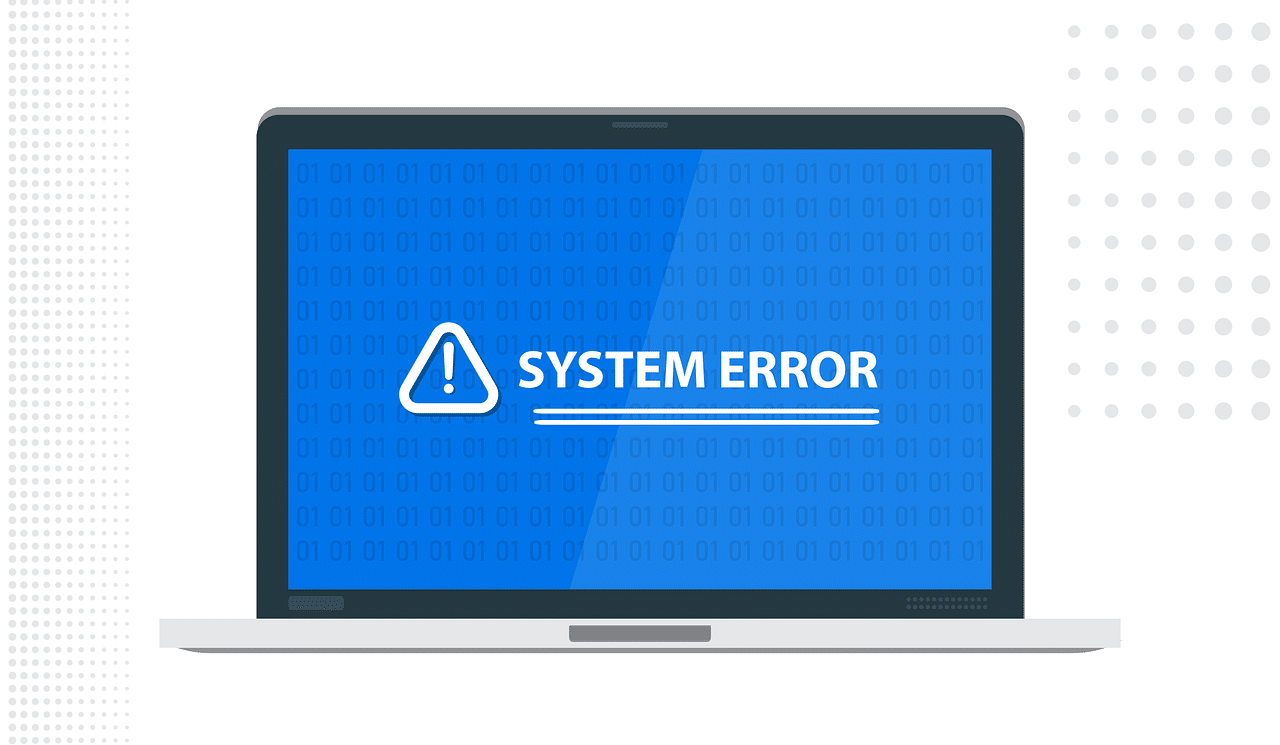Approximately, 34% of businesses need a week or more to regain access to their IT systems and data after they‘ve been hit with malware.
Malware is an umbrella term for many different types of malicious software.
It can be:
- Ransomware
- Spyware
- Trojans
- Adware
- Key loggers
- And other malicious code
The longer that malware sits unchecked, the more damage it can do to your system. Most forms of malware are programmed to spread to other systems. So, if it is not caught and removed right away, your infected computer could end up infecting other computers that use the same network.
Early detection is key! With early detection, you can disconnect an infected device from your network and have it properly cleaned by a professional.
Here are some warning signs of malware infection so you can jump into action and reduce your risk:
STRANGE POPUPS AND ADS
Some forms of malware can disguise themselves as antivirus or other system apps. It may send you free promotions, update notifications or warranty notices that pop up in the corner of your screen. Malware tries to mimic legitimate programs, hoping that victims will click on their notifications without thinking.
If you see a strange “renew your antivirus” subscription alert or a “warranty renewal” that doesn’t make much sense, these could be signs that your PC has been infected with adware.
COMPUTER BECOMES SLUGGISH FOR NO REASON
Computers can become sluggish for a number of reasons: you‘ve opened too many browser tabs at once, you are running some CPU-intensive program, or simply running out of memory. But typically, you know your computer and what slows it down.
If you notice sluggish behavior that is out of the ordinary, this could be a malware infection. When malware is running in the background, it often eats up system resources and causes your computer to get sluggish.
APPS CRASHING
Apps should not crash out of nowhere, there is always a reason. Either the software itself is faulty, or the software was not updated properly, or something else that may be messing with that application’s files.
If you experience sudden app crashes, requiring you to restart the app or reboot your entire operating system, this is another sign that a trojan virus or other malicious code has infected your computer.
YOUR BROWSER REDIRECTS YOU
If you‘ve opened your browser and landed on a homepage that is not the one you normally see, scan your PC for malware right away. Redirecting victims‘ home pages is a common tactic of certain types of malware.
Such malware infects your system and changes setting for your default browser. It redirects you to a site filled with popup ads or to another type of phishing site.
And just trying to change your homepage back in your settings won’t fix it, malware will change it back right after you close your browser. You have to get malware removed first before getting your settings back in order.
UNEXPECTED REBOOTS
Another annoying sign of certain types of malware is that it may reboot your system without warning. This can make it difficult to get any work done.
It happens when malware is changing core system files behind the scenes, such changes usually require a full reboot. With files corrupted, your system becomes unstable and can often reboot without any signs and warnings.
HARD DRIVE SPACE IS MISSING
If you find that a big chunk of your hard drive space that was empty is now gone, it could be a malware infection. Some types of malware make copies of your files or create new files in your system.
They hide them pretty well, so don’t expect to see the word “malware” on a file search. Instead, the dangerous activities will usually be masked by generic-sounding names like “Windows Defender“ or “Antivirus Updater“ that you mistake for a normal system file.
PC “THINKING SOUNDS”
Most of us are familiar with “thinking sounds” when our PC is processing something memory-intensive. It‘s usually a type of whirring sound that goes away once you finish that activity.
If you begin hearing those “thinking sounds“ when you‘re not doing anything particularly memory-intensive, this could be a sign that something is running in the background.
GET EXPERT MALWARE SCANNING & REMOVAL
Free online malware scans are not only unreliable but can even be malware in disguise themselves. If you have any doubts, talk to a professional that can check your entire system and clean it properly. Looking for a free consultation on malware protection for your business? Just schedule a call with us at a convenient for you time.
EB Solution is a Toronto-based company providing a full suite of IT services to small and medium-sized businesses. We have a team of highly skilled professionals with over 15 years of experience. With our continued commitment to excellence, we aim to become the leading IT service provider in Ontario.