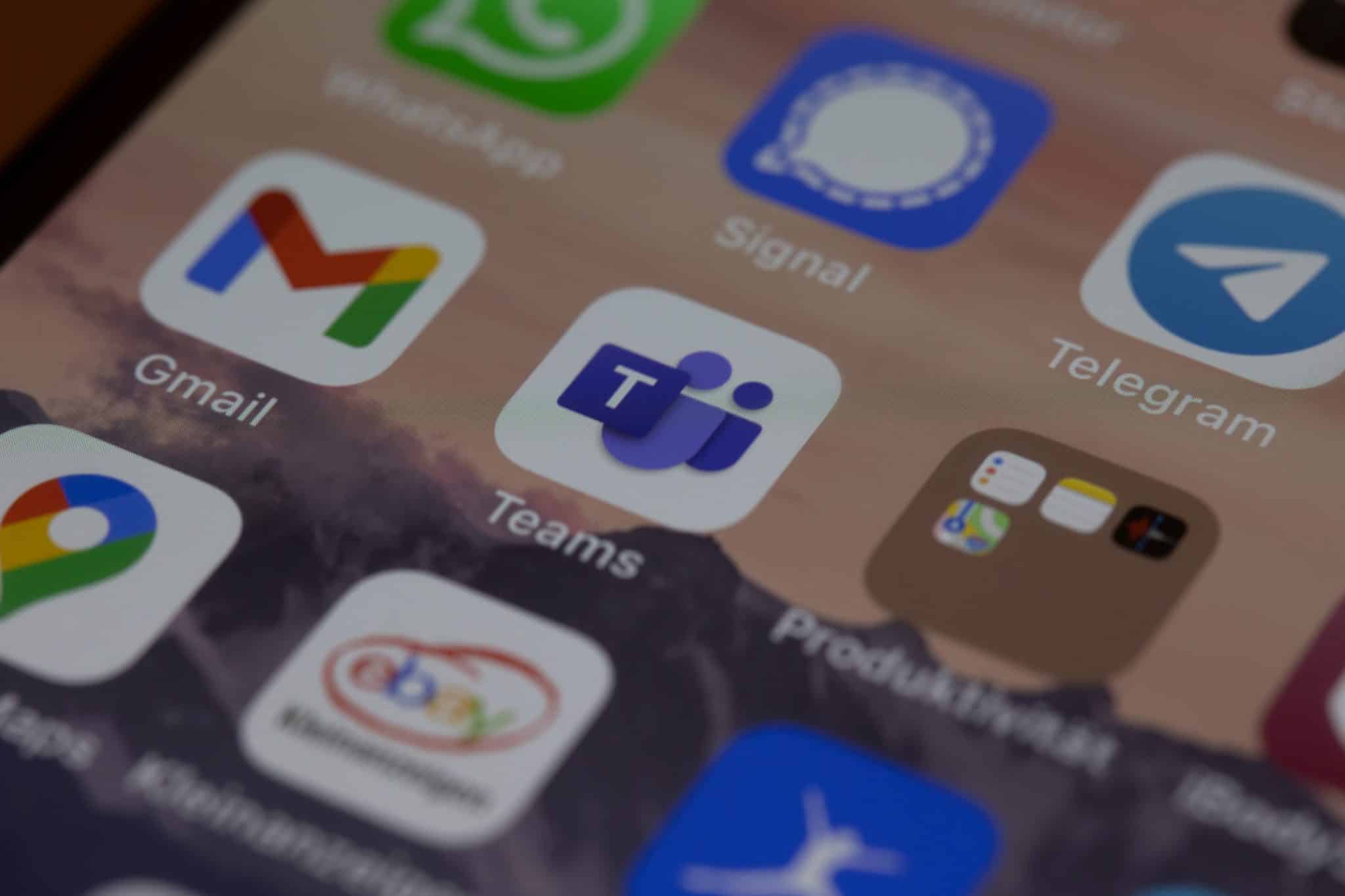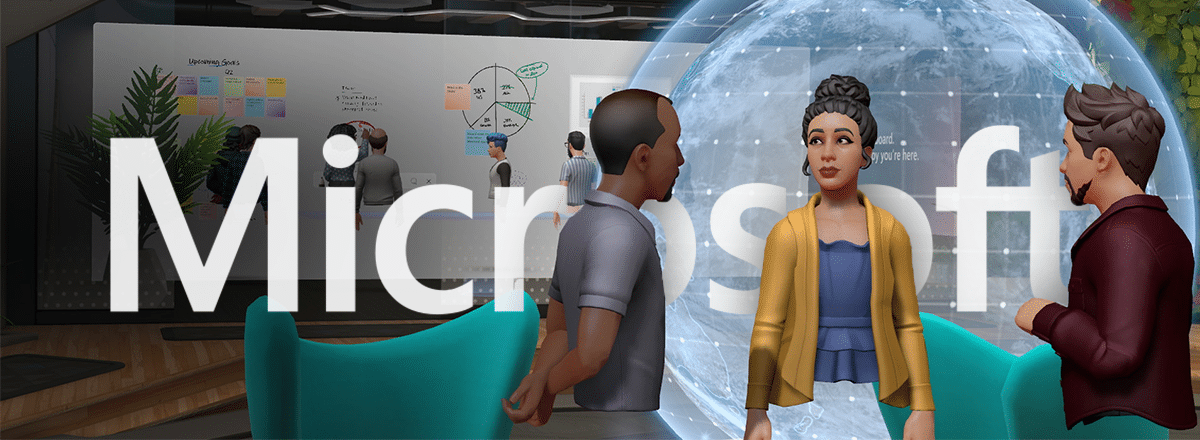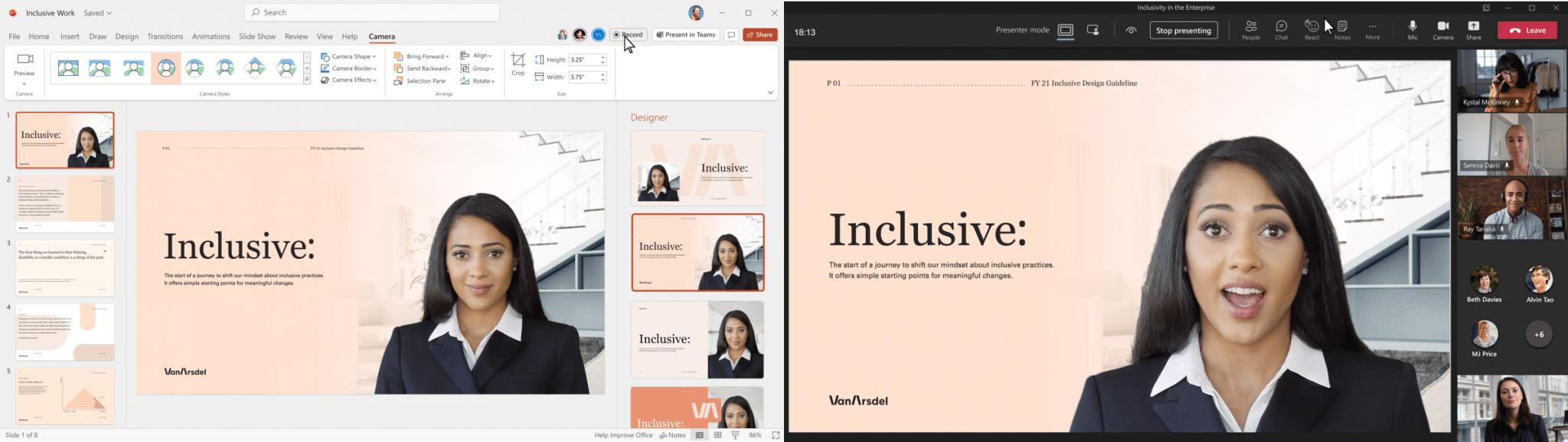“Hybrid office” is the new popular buzzword in business discussions. It’s the mix of employees working from the office and from home. Recently this buzzword has become the reality for many companies.
A survey conducted by Gallup found that as of February 2022, 42% of remote-capable employees (employees whose jobs can be done remotely) were working on a hybrid schedule. And 39% of them were working from home full-time.
The global pandemic significantly sped up this “hybrid office” transition, since it forced companies to operate with teams that could no longer safely come to the office. During this time, both employers and employees experienced all the benefits of a hybrid workplace firsthand.
Transition to remote work improved worker morale, lowered costs for both workers and employers, and allowed companies to operate with greater flexibility.
The fact that remote work didn’t tank productivity surprised many employers. In fact, in many circumstances, workers’ productivity increased. Researchers from Zippia found that 63% of high-growth companies use a “productivity anywhere” hybrid work approach.
But in order for hybrid teams to stay productive, they need to be connected, no matter where they work.
Microsoft is one of the leaders in the “hybrid office” software industry. They plan to provide more tools for companies to enable their hybrid teams, by adding several exciting updates this year.
Here are some of the ways you can use Microsoft 365 to make a hybrid office as productive as possible. Note, that some of these features are already out while others should release later this year.
1. Expanded Features for MS Teams
MS Teams has come a long way in the last five years and right now it is much more than just a messaging app. It combines all the best features of virtual video meetings and messaging channels and brings them together into a platform designed to be a secure online work hub.
And Microsoft continues to add more specific features to enable hybrid offices. Some of the recent feature updates include:
- Automated webinar registration process
- “Presenter modes” that help create a more professional virtual presence
- Increased security features like smart links and smart attachments
- A full VoIP system add-on for businesses
- A new “metaverse” component called Mesh
2. New RSVP Meeting Options in Outlook
One of the challenges, when team members are working from different locations, is how to know when to “clock in” and “clock out.” As well as how to let your colleagues know if you are working at home next week and not at the office.
Outlook is getting an update to help hybrid teams better coordinate. It will allow users to RSVP to meetings to let other team members know whether they are attending virtually or in person.
3. Improved Automatic Framing for More Engaging Meetings
One thing that can distract everyone from the purpose of a meeting is the bad positioning of the camera. One person might have their face taking up 100% of the video screen making it look like they are speaking right in your face. While another may only take up 10% because they’re sitting as far away from their PC’s camera as humanly possible.
A new Microsoft Surface Hub 2S Smart Camera will allow for better face framing during virtual meetings in MS Teams. The camera can adjust the room view so people’s faces will be clearer, has more consistent sizing, and can automatically adjust the video display as people join or leave a physical room.
4. Better Control of Your Virtual PowerPoint Presentation
People often share their screens in a video call to present their PowerPoint presentations. It can be difficult to keep everyone as engaged on a video call as when you’re presenting in person.
For example, in person, you can maintain eye contact and people can clearly see your facial expressions as you emphasize various details. Sadly, that’s not always the case when presenting virtually. In the best-case scenario, the app will push your video feed into a tiny box in the corner.
But there’s a new upcoming feature for MS Teams called Cameo. It’ll allow you to seamlessly integrate PowerPoint with MS teams. You’ll have an option to decide exactly how you want your video feed to appear in relation to your presentation.
Another addition is Recording Studio. This new feature allows you to record professional-looking on-demand videos that go along with your presentation. You can do it right inside the PowerPoint app.
Ask Us About Improving Your Hybrid Office Capabilities
Microsoft 365 has a ton of great features. Some are very helpful while others are not so much. It all depends on your line of work, your needs, your wants, and your pain points. It does help to have an expert to help you navigate these capabilities, choosing those that will benefit you the most. Just schedule a quick chat with our experts about how Microsoft 365 and how can help your business grow.
EB Solution has helped Canadian businesses with their IT needs for more than 10 years, working with companies of different sizes from various industries. If you need to secure your network, ensure that your business is protected from cyberattacks, or simply want someone to take care of your IT systems while you are focusing on your primary business goals – shoot us a message, we are always ready.
P.S. Check out our quick video tips on how to get more productivity out of your Microsoft 365.